Click the Tools menu and then choose VBAProject Properties. On the Protection tab, check the ' Lock project for viewing ' option, then type and confirm the password that you want to protect the VBA macros/code from viewing. Save the workbook as Excel Macro-Enabled Workbook format, and then close it so that the password protection takes effect.
Parallels desktop for mac key. Need to unlock an old VBA password protected .doc file? Looking for a solution to recover the password on secured Word VBA project? In this blog, we’ll discuss a simple way to retrieve /recover VBA password from Word 2010 file.
If you have lost the encrypted password from a Microsoft Word document and want to unprotect that file, then this is the right blog to get the solution. Here, we will discuss a manual as well an automated approach to crack Word 2010 VBA password.
Let’s discuss the methods to retrieve the forgotten/lost password from MS Word file and access the file by unprotecting it. But, before moving further, there is a user query which will make the topic more clear.
'One of my former employee has left a password encrypted VBA Word file, containing some important information regarding our clients. Now, we are not able to access the file. Is there any way to open password protected VBA Word file by unlocking or cracking the password of .doc 2010 file?'
Crack Vba Project Password
FIRST BACKUP the excel file you don't know the VBA password for, then open it with your hex editor, and paste the above copied lines from the dummy file. Save the excel file and exit. Now, open the excel file you need to see the VBA code in. The password for the VBA code will simply be 1234 (as in the example I'm showing here). Step 3: Unlocks and open password protected VBA project file. Step 4: Generates a new password for VBA file. Step 5: Recover lost excel VBA password. Step 6: Crack VBA password from.xls,.xla files. Step 7: Best tool for.mdb VBA password recovery. Step 8: Access VBA password protected. Unique VBA Password bypassing technology – file modification is not required; Bypasses “Project Locked” – “Project is Unviewable” protection; Applicable to VBA Projects in all VBA-featured documents: MS Office 97 – 2013 (x32 and x64 editions), Visio, FrontPage, AutoCAD (.dvb), WordPerfect, CorelDRAW (.gms), etc. Protect Excel VBA code and lock VBA project, Unviewable VBA. By default, Microsoft Excel offers VBA project password protection as a way to protect VBA code. This method of VBA code protection is weak and can be easily cracked. The DoneEx XCell Compiler provides a much better and much stronger solution to protect your VBA code from being stolen.
Method 1: Recover Word Document Lost Password with VBA Code
- Open a new Microsoft Word 2010 document.
- To open VBA, press Alt + F11 keys.
- Now, click on Insert and select a Module.
- Enter the following code in the General window >> Press F5.
- Select the Word file to unlock >> Click Open.
- A small pop up box will get open after few minutes. The password from the encrypted Word document has been recovered successfully!
- Click on OK and close the pop up box.
- Now, the encrypting document will get opened.
- Click on the File tab >> Select the option of Protect Document.
- Now, choose Encrypt with Password option.
- Just clear the password from the text box and click on OK to remove the protected password from the .doc file.
- Next time you can open the documnet without any password.
Password Protected Vba Project
Note: This method works when the password is within 7 characters only, if it exceeds than 7 chars, then try the second solution.
Method 2: Automated Solution to Recover VBA Password from Word File

By setting an encryption password, we can protect our MS Word document to access it from unauthorized people. But, what if we lost or forget that secured password of the Word document? Can we open it without any data loss or damage?
As the above manual solution has a limitation for the length of the password, so it is suggested to go for a third-party software to crack password protected Word .doc file.
We have came across SysTools VBA Password Remover tool to unlock password protected Word .doc file. This is one of the best Word VBA password recovery solution to break password from secured Microsoft Word Document.
The utility eliminates the previous password from the file and generates a new VBA password for the document. The tool has come up with a unique feature to unlock a multilingual password from the VBA file document.
Unlock Password Protected Vba Project

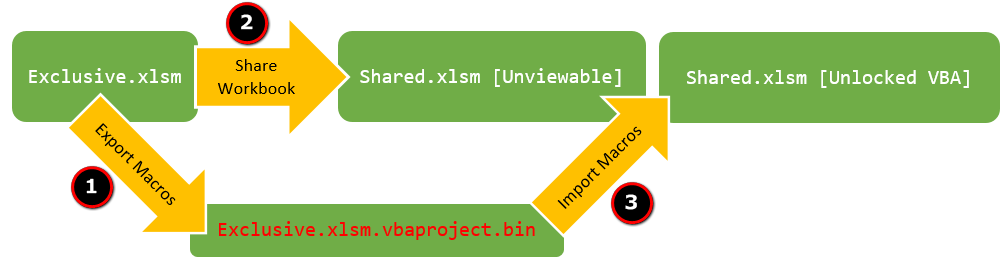
After reading the above write-up, it is crystal clear that a password protected VBA file can be unlocked and accessed if when the user has lost or forgotten the encrypted password. Now, the user can opt any of the solution to retrieve/recover VBA password from Word 2010 document file.